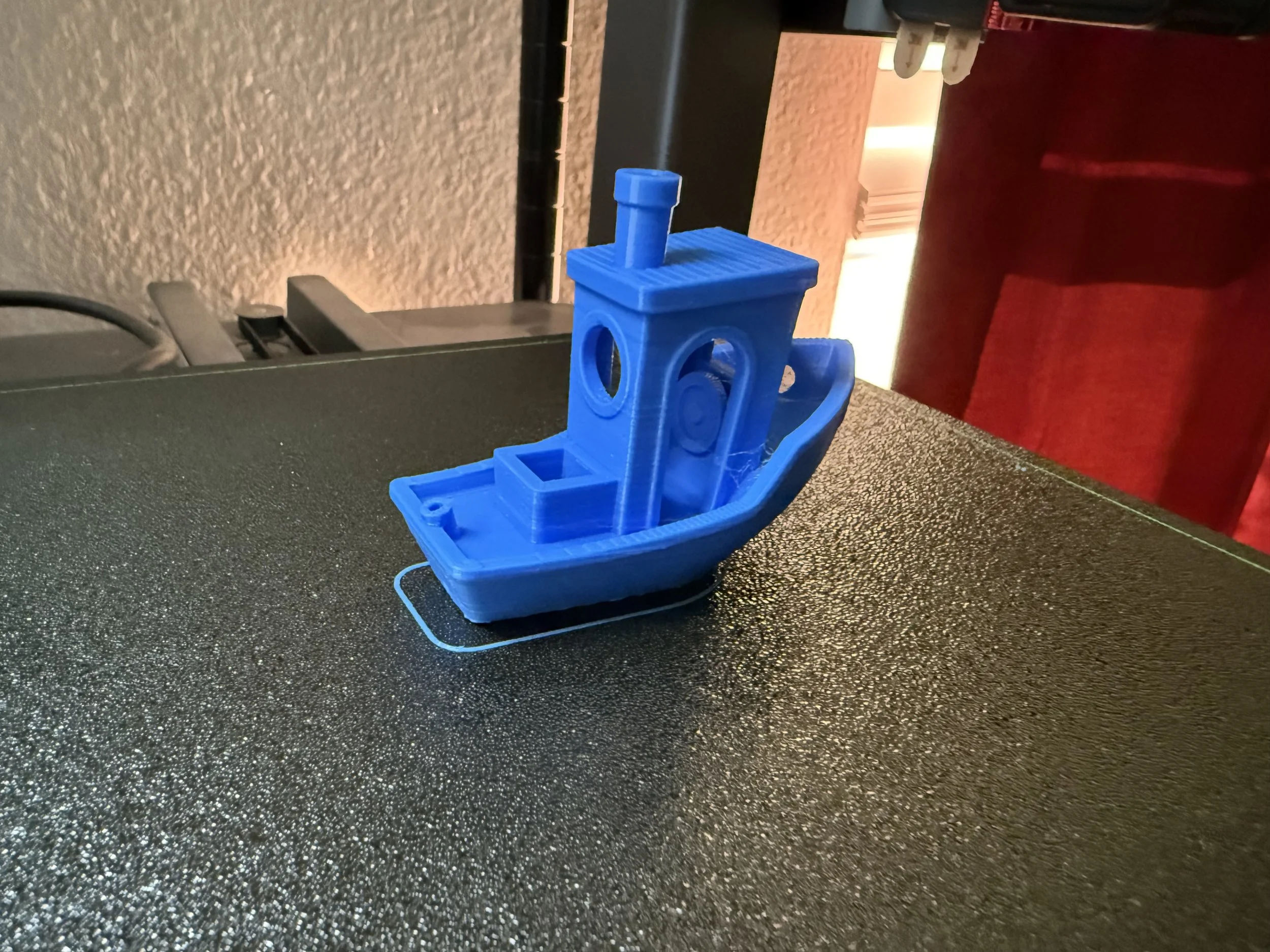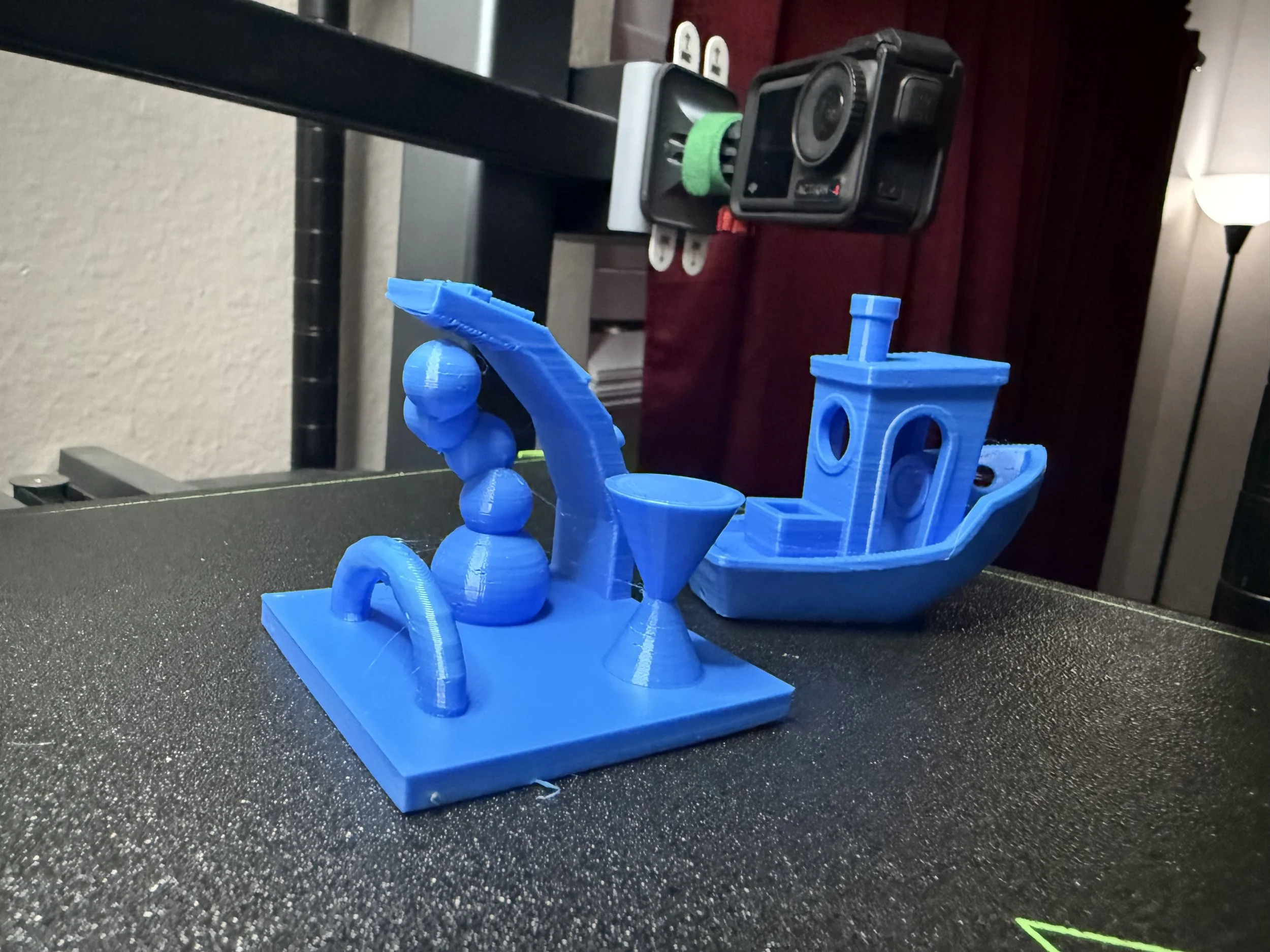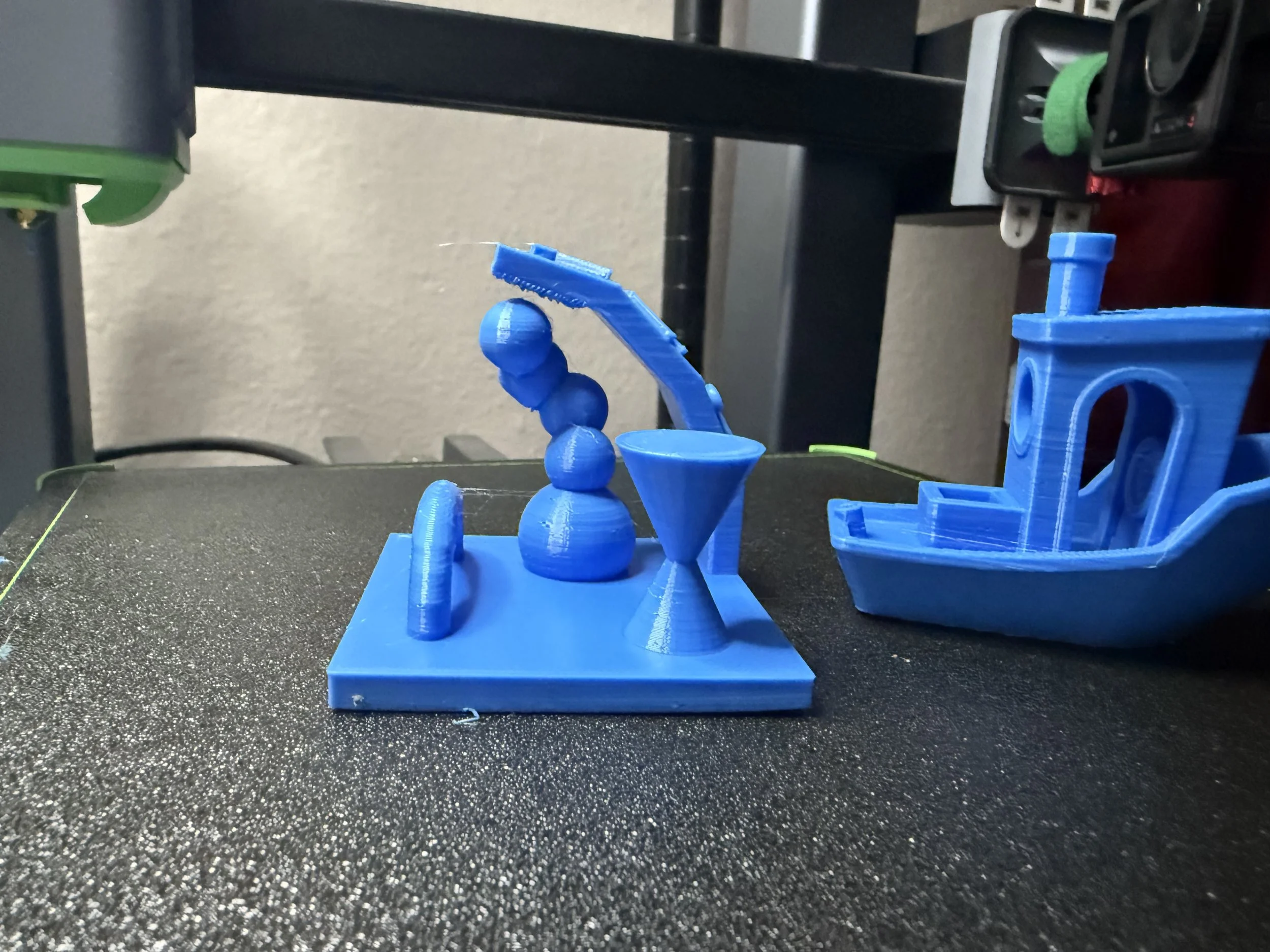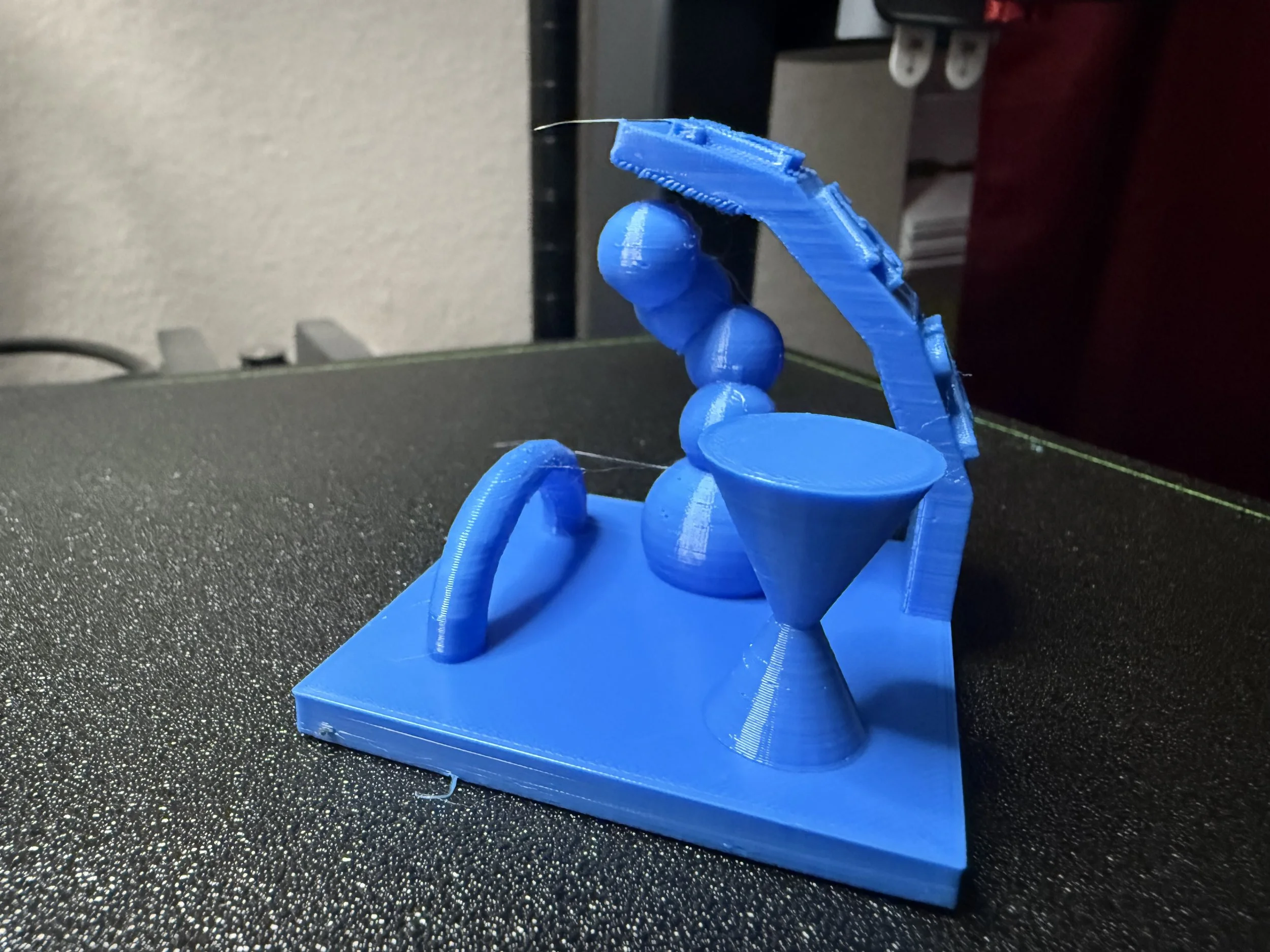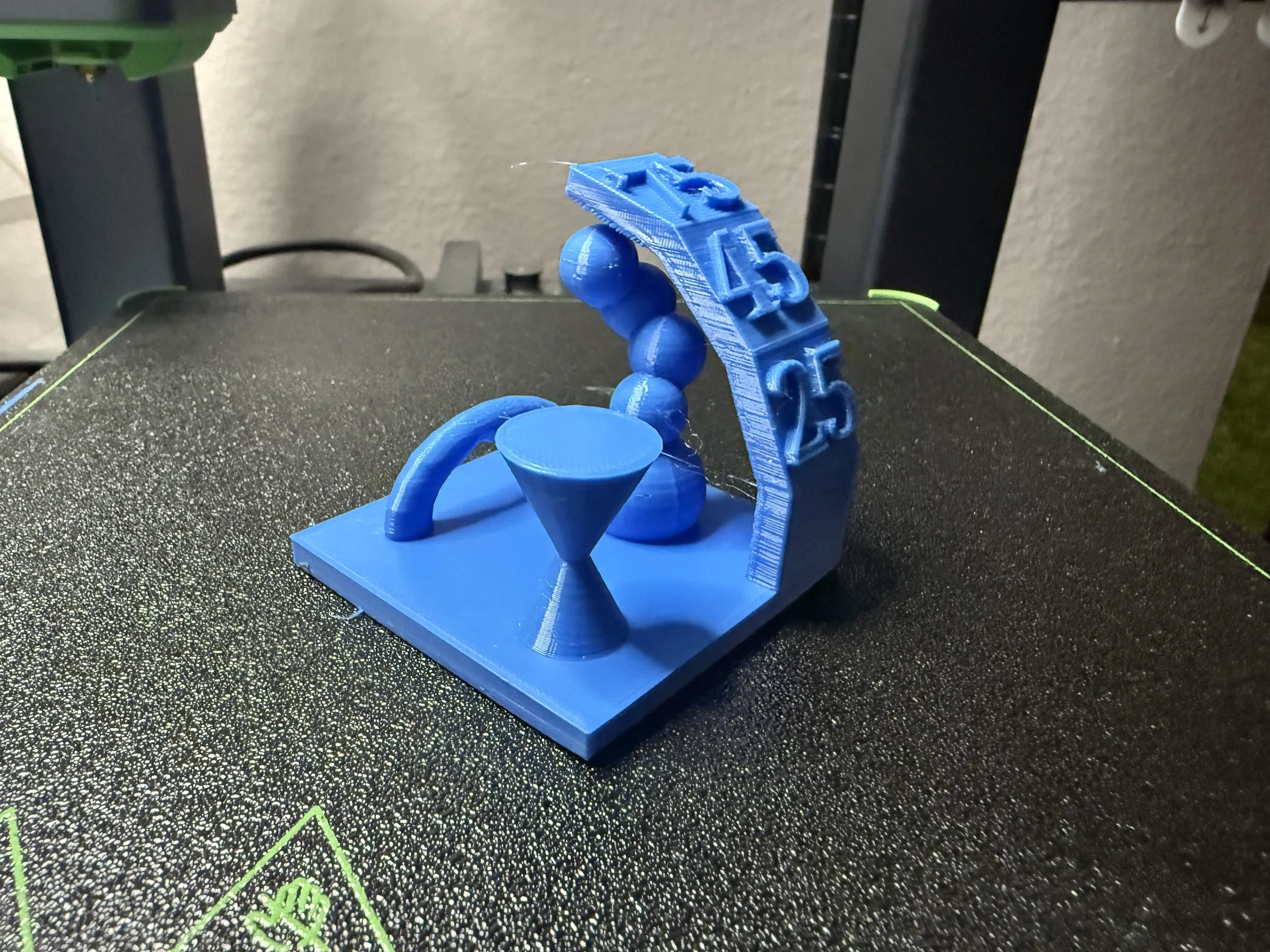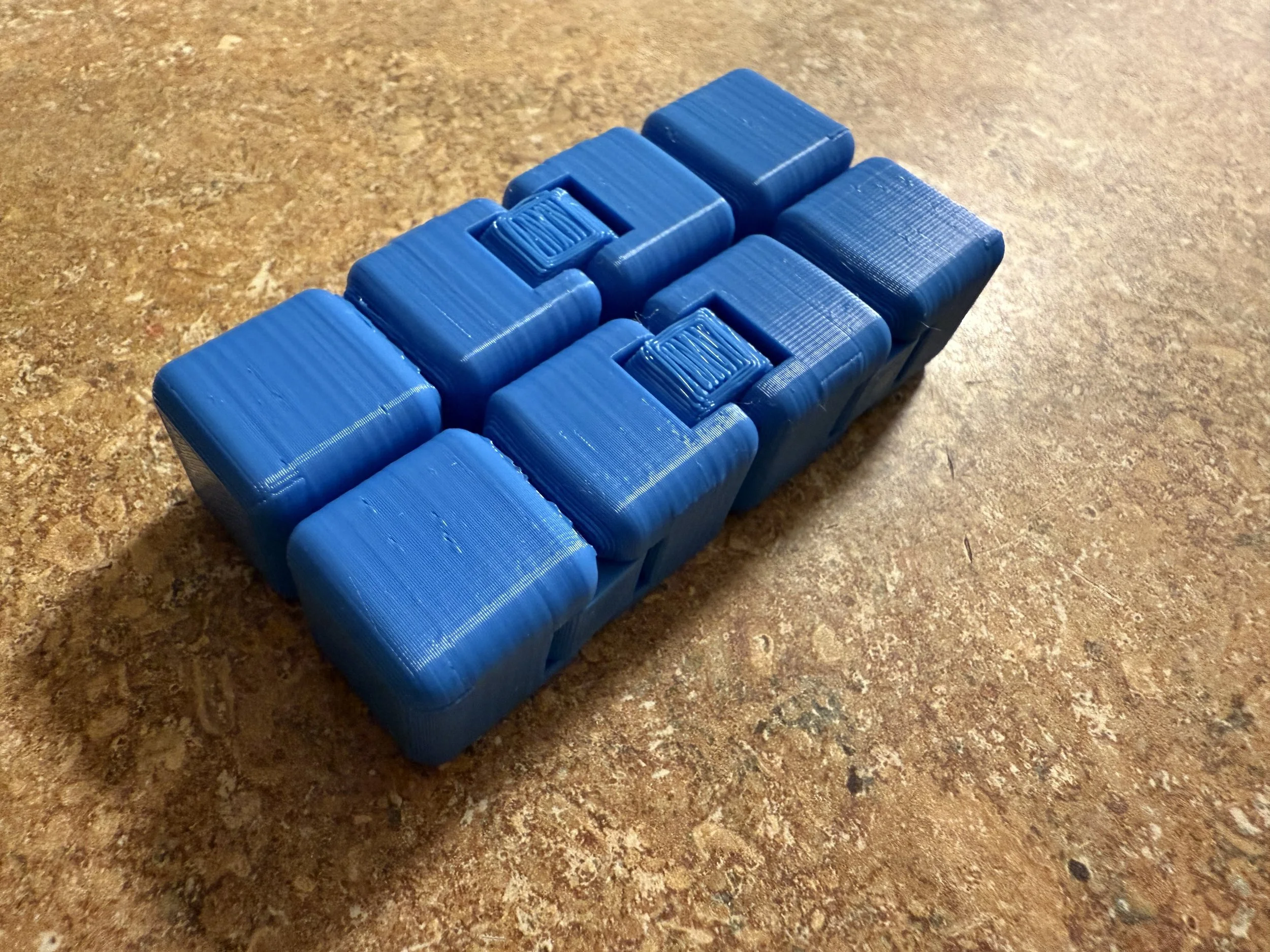PRILINE Digital Blue TPU
Pros/Cons-
Pros:
-Reasonably Priced
-Flexible
-Variety of Colors
-Fairly easy to print with
Cons:
-Can only seem to find them for online ordering and from only 3rd party
-Rubber nature can lead to clogs
-May need to address if you can print it based on your printer and do some research in the community
Review-
Going into printing with TPU, I had some ideas as to how the finished product, but I didn’t know how it would print. Questions went through my head like will it clog, do I need to make sure that I keep it in a filament dryer, how likely is it to fail and make a big mess. The answers were not quite as expected and there were some challenges I wasn’t even considering.
To start off, thankfully, the filament printed without issue. I was able to print consistently and without failure through all of my bench marks. There was some stringing as I would expect and even though it wasn’t perfect, it did do the 75° overhang without failing the print. The end results were great feeling with a bit of give(which is kind of satisfying) and a decent amount of flexibility. One interesting find in the end results was that the infinity fidget cube was actually significantly quieter. I don’t know exactly what I expected, but the rubber does seem to dampen the sounds without reducing its capability as a fidget.
What I really didn’t expect, was the push back from my Bambu P1S to run the filament. Just a bit of background, I typically will take new filament, pop it in the AMS system that I bought with the P1S and use the stock settings to see what an out of the box experience could look like for newer people to printing or for those who want to use the print and forget mentality. My printer is in a corner and does not have room for the alternate filament spool. Maybe some day, but not today. When I went to load the filament into the AMS, it flat out refused to allow me to print with it. The AMS requires a compatible AMS compatible TPU for it to work. Technically, I could have lied and put that it was AMS compatible and it would have printed, but I was not quite ready to deal with a clog and disassembling the printer to resolve it.
So what was I to do? In comes my AnkerMake M5C. Realistically, it’s not an ideal way to print with this material given how many moving parts there are and the printer is intended to run with the filament open air and not in a dryer. There isn’t even a TPU setting in the slicer to run the filament. So how did I get it to print? The community of AnkerMake saved the day. I was able to find a printing profile online that I was able to dump into Prusa Slicer(what is ultimately the backbone of AnkerMake Slicer anyway) where I added the parts, sliced it and uploaded the .gcode file and away we went!
All in all, I would say that this filament is a great addition to anyone’s filament library. It prints nicely(as long as you have a printer or can find the profile to support it). It has a good amount of give and flexibility. And in the Digital Blue color, it is bright and colorful and fun!
Files Used:
Yet Another Fidget Infinity Cube v2
Buy: